SO - UNIX - Comando passwd
Um comando que tem sido muito explorado nas provas de concursos é o passwd. Assim posto o man para relembrar as principais funções:
passwd
OPTIONS
The options which apply to the passwd command are:
-a, --all
This option can be used only with -S and causes show status for all
users.
-d, --delete
Delete a user's password (make it empty). This is a quick way to
disable a password for an account. It will set the named account
passwordless.
-e, --expire
Immediately expire an account's password. This in effect can force a
user to change his/her password at the user's next login.
-h, --help
Display help message and exit.
-i, --inactive
INACTIVE
This option is used to disable an account after the password has
been expired for a number of days. After a user account has had an
expired password for
INACTIVE days, the user may no longer sign on
to the account.
-k, --keep-tokens
Indicate password change should be performed only for expired
authentication tokens (passwords). The user wishes to keep their
non-expired tokens as before.
-l, --lock
Lock the named account. This option disables an account by changing
the password to a value which matches no possible encrypted value.
-m, --mindays MIN_DAYS
Set the minimum number of days between password changes to
MIN_DAYS.
A value of zero for this field indicates that the user may change
his/her password at any time.
-q, --quiet
Quiet mode.
-r, --repository REPOSITORY
change password in REPOSITORY repository
-S, --status
Display account status information. The status information consists
of 7 fields. The first field is the user's login name. The second
field indicates if the user account is locked (L), has no password
(NP), or has a usable password (P). The third field gives the date
of the last password change. The next four fields are the minimum
age, maximum age, warning period, and inactivity period for the
password. These ages are expressed in days.
-u, --unlock
Unlock the named account. This option re-enables an account by
changing the password back to its previous value (to value before
using
-l option).
-w, --warndays WARN_DAYS
Set the number of days of warning before a password change is
required. The WARN_DAYS
option is the number of days prior to the
password expiring that a user will be warned that his/her password
is about to expire.
-x, --maxdays
MAX_DAYS
Set the maximum number of days a password remains valid. After
MAX_DAYS, the password is required to be changed.
passwd
OPTIONS
The options which apply to the passwd command are:
-a, --all
This option can be used only with -S and causes show status for all
users.
-d, --delete
Delete a user's password (make it empty). This is a quick way to
disable a password for an account. It will set the named account
passwordless.
-e, --expire
Immediately expire an account's password. This in effect can force a
user to change his/her password at the user's next login.
-h, --help
Display help message and exit.
-i, --inactive
INACTIVE
This option is used to disable an account after the password has
been expired for a number of days. After a user account has had an
expired password for
INACTIVE days, the user may no longer sign on
to the account.
-k, --keep-tokens
Indicate password change should be performed only for expired
authentication tokens (passwords). The user wishes to keep their
non-expired tokens as before.
-l, --lock
Lock the named account. This option disables an account by changing
the password to a value which matches no possible encrypted value.
-m, --mindays MIN_DAYS
Set the minimum number of days between password changes to
MIN_DAYS.
A value of zero for this field indicates that the user may change
his/her password at any time.
-q, --quiet
Quiet mode.
-r, --repository REPOSITORY
change password in REPOSITORY repository
-S, --status
Display account status information. The status information consists
of 7 fields. The first field is the user's login name. The second
field indicates if the user account is locked (L), has no password
(NP), or has a usable password (P). The third field gives the date
of the last password change. The next four fields are the minimum
age, maximum age, warning period, and inactivity period for the
password. These ages are expressed in days.
-u, --unlock
Unlock the named account. This option re-enables an account by
changing the password back to its previous value (to value before
using
-l option).
-w, --warndays WARN_DAYS
Set the number of days of warning before a password change is
required. The WARN_DAYS
option is the number of days prior to the
password expiring that a user will be warned that his/her password
is about to expire.
-x, --maxdays
MAX_DAYS
Set the maximum number of days a password remains valid. After
MAX_DAYS, the password is required to be changed.
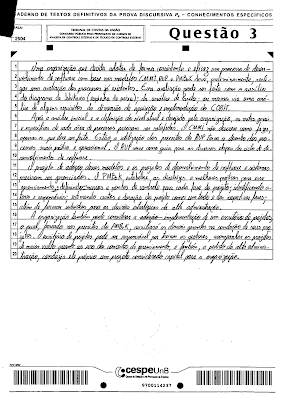

Comentários