Memória Virtual
Many years ago people were first confronted with programs that were too big to fit in the available memory. The solution usually adopted was to split the program into pieces, called overlays. Overlay 0 would start running first. When it was done, it would call another overlay. Some overlay systems were highly complex, allowing multiple overlays in memory at once. The overlays were kept on the disk and swapped in and out of memory by the operating system, dynamically, as needed.
Although the actual work of swapping overlays in and out was done by the system, the decision of how to split the program into pieces had to be done by the programmer. Splitting up large programs into small, modular pieces was time consuming and boring. It did not take long before someone thought of a way to turn the whole job over to the computer.
The method that was devised has come to be known as virtual memory (Fotheringham, 1961). The basic idea behind virtual memory is that the combined size of the program, data, and stack may exceed the amount of physical memory available for it. The operating system keeps those parts of the program currently in use in main memory, and the rest on the disk. For example, a 512-MB program can run on a 256-MB machine by carefully choosing which 256 MB to keep in memory at each instant, with pieces of the program being swapped between disk and memory as needed.

Virtual memory can also work in a multiprogramming system, with bits and pieces of many programs in memory at once. While a program is waiting for part of itself to be brought in, it is waiting for I/O and cannot run, so the CPU can be given to another process, the same way as in any other multiprogramming system.
IMPORTANTE:
- Páginas x Molduras de Páginas - ambas devem possuir o msm tamanho - MV por paginação
- Tabela de páginas - 1 Proc: possui sua própria tabela e cada página virtual do processo possui uma entrada na tabela
- Page fault ocorre qdo a página não pe encontrada na Mem. Principal.
- Operação de Page In - Paginação
- Thrashing - Paginação excessiva (Denning criou a estratégia para evitar o Thrashing - principio da Localidade(apenas uma pequena parte de suas paginas será referenciado pela processo) e o Working Set ou Conjunto de trabalho (conjunto de paginas que o processo está utilizando em um dado momento))
- Paginação por demanda x pré-paginação
- Espaço de Memória Real x Virtual - mapeamento MMU - unidade de gerenc. de Mem.
4.3.1. Paging
Most virtual memory systems use a technique called paging, which we will now describe. On any computer, there exists a set of memory addresses that programs can produce. When a program uses an instruction like
MOV REG,1000
it does this to copy the contents of memory address 1000 to REG (or vice versa, depending on the computer). Addresses can be generated using indexing, base registers, segment registers, and other ways.
These program-generated addresses are called virtual addresses and form the virtual address space. On computers without virtual memory, the virtual address is put directly onto the memory bus and causes the physical memory word with the same address to be read or written. When virtual memory is used, the virtual addresses do not go directly to the memory bus. Instead, they go to an MMU (Memory Management Unit) that maps the virtual addresses onto the physical memory addresses as illustrated in Fig. 4-7.The virtual address space is divided up into units called pages. The corresponding units in the physical memory are called page frames. The pages and page frames are always the same size. In this example they are 4 KB, but page sizes from 512 bytes to 1 MB have been used in real systems. With 64 KB of virtual address space and 32 KB of physical memory, we get 16 virtual pages and 8 page frames. Transfers between RAM and disk are always in units of a page.
When the program tries to access address 0, for example, using the instruction
MOV REG,0
virtual address 0 is sent to the MMU. The MMU sees that this virtual address falls in page 0 (0 to 4095), which according to its mapping is page frame 2 (8192 to 12287). It thus transforms the address to 8192 and outputs address 8192 onto the bus. The memory knows nothing at all about the MMU and just sees a request for reading or writing address 8192, which it honors. Thus, the MMU has effectively mapped all virtual addresses between 0 and 4095 onto physical addresses 8192 to 12287.
Similarly, an instruction
MOV REG,8192
is effectively transformed into
MOV REG,24576
because virtual address 8192 is in virtual page 2 and this page is mapped onto physical page frame 6 (physical addresses 24576 to 28671). As a third example, virtual address 20500 is 20 bytes from the start of virtual page 5 (virtual addresses 20480 to 24575) and maps onto physical address 12288 + 20 = 12308.
By itself, this ability to map the 16 virtual pages onto any of the eight page frames by setting the MMU's map appropriately does not solve the problem that the virtual address space is larger than the physical memory. Since we have only eight physical page frames, only eight of the virtual pages in Fig. 4-8 are mapped onto physical memory. The others, shown as crosses in the figure, are not mapped. In the actual hardware, a present/absent bit keeps track of which pages are physically present in memory.
What happens if the program tries to use an unmapped page, for example, by using the instruction
MOV REG,32780
which is byte 12 within virtual page 8 (starting at 32768)? The MMU notices that the page is unmapped (indicated by a cross in the figure) and causes the CPU to trap to the operating system. This trap is called a page fault. The operating system picks a little-used page frame and writes its contents back to the disk. It then fetches the page just referenced into the page frame just freed, changes the map, and restarts the trapped instruction.
For example, if the operating system decided to evict page frame 1, it would load virtual page 8 at physical address 4K and make two changes to the MMU map. First, it would mark virtual page 1's entry as unmapped, to trap any future accesses to virtual addresses between 4K and 8K. Then it would replace the cross in virtual page 8's entry with a 1, so that when the trapped instruction is re-executed, it will map virtual address 32780 onto physical address 4108.
OBS: A relação Memória Virtual x Memória RAM x Arquivo de Paginação sempre gera muita confusão. No Win XP, em Propriedades do Meu Computador -> Avançado -> Desempenho -> Configuração -> Avançado -> Memória Virtual, vemos a definição do Arquvo de Paginação: “uma área do disco rígido que o windows usa como memória RAM”. Conclui-se, daí, que o arquivo de paginação é realmente e exclusivamente a parte da Memória virtual que fica no HD. Outro reforço é fato de que nunca se deve configurar a memória virtual menor que a memória RAM, caso contrário estaríamos diminuindo a disponibilidade da própria memória física do sistema. Sendo assim, Memória Virtual = Memória RAM(fisica) + Arquivo de Paginação(HD ou FLash). Uma explicação mais detalhada está em Arquivo de paginação (memória virtual)
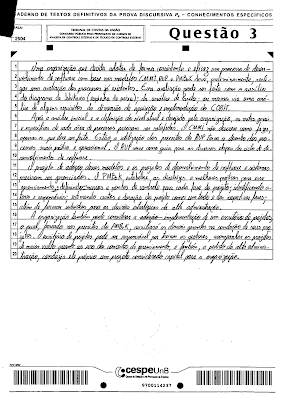

Comentários